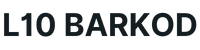Program Features
L10 Barcode Program is suitable for Market, Store, Buffet, Hardware, Deli, Nuts, Spare Parts, Butcher, Housewares, Cosmetics, Haberdashery and all other retail sectors.
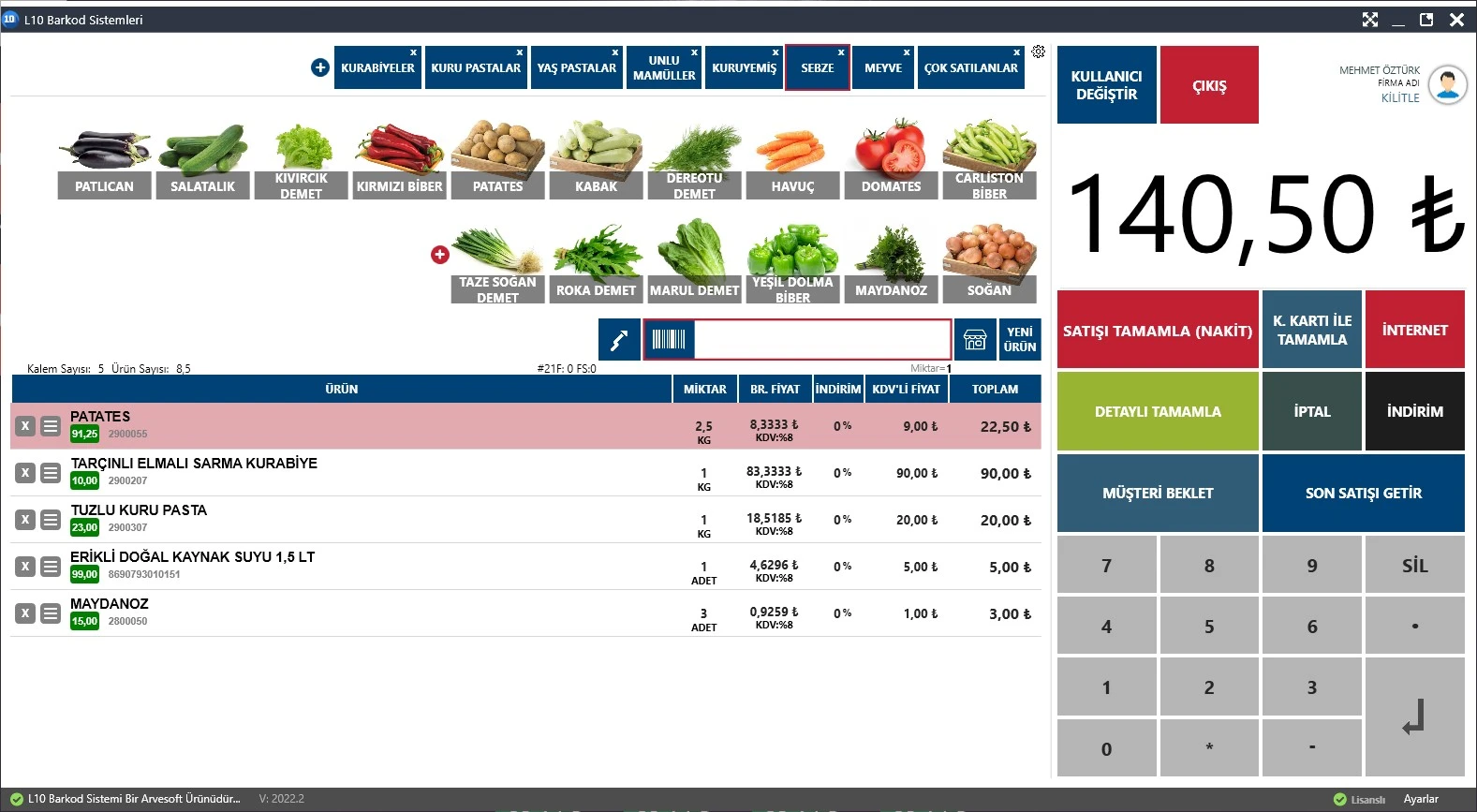
L10 Barcode Promotion
L10 Barcode Program Features - Introduction Video
You can watch a short introduction of L10 Barcode software from the video below.
Join our thousands of customers…
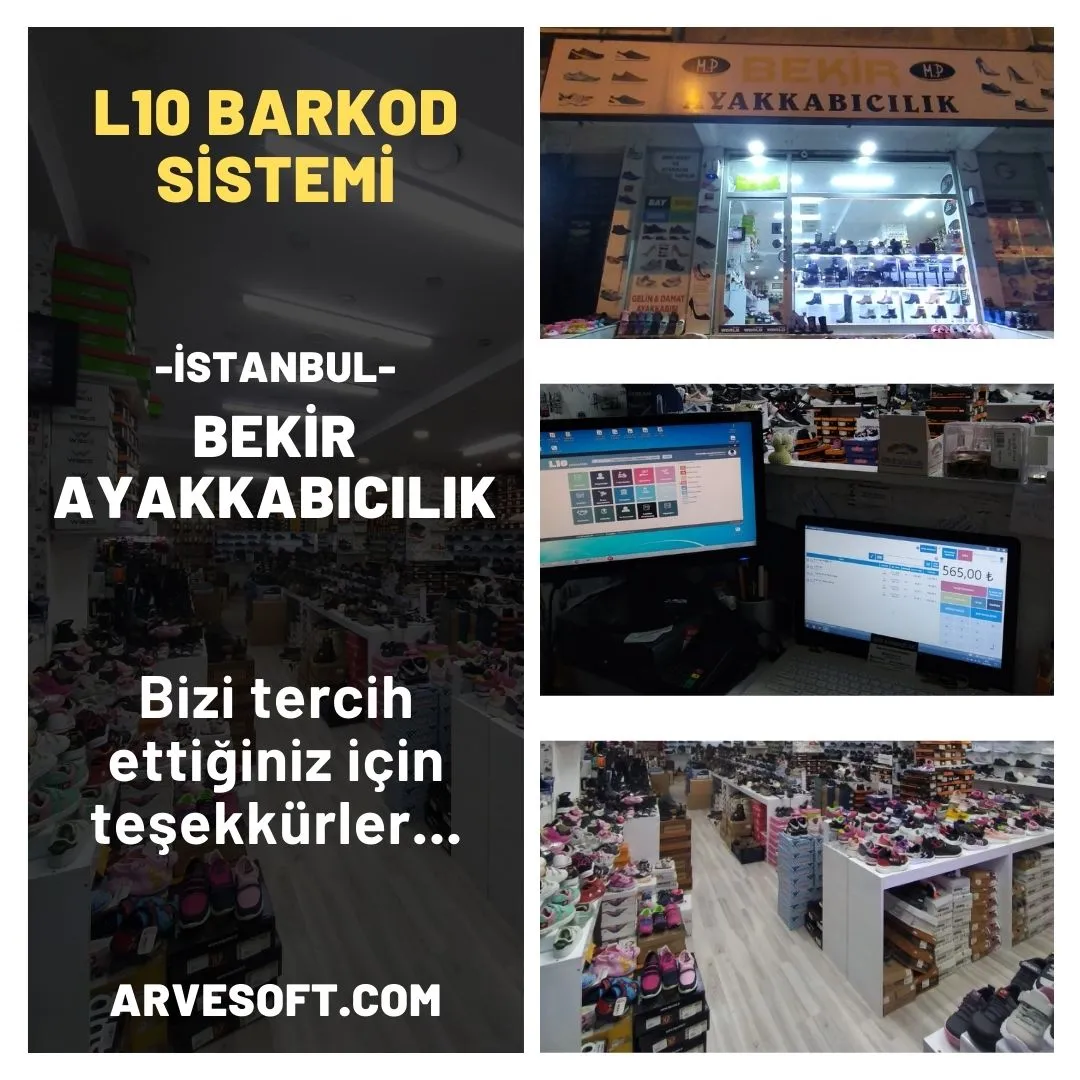

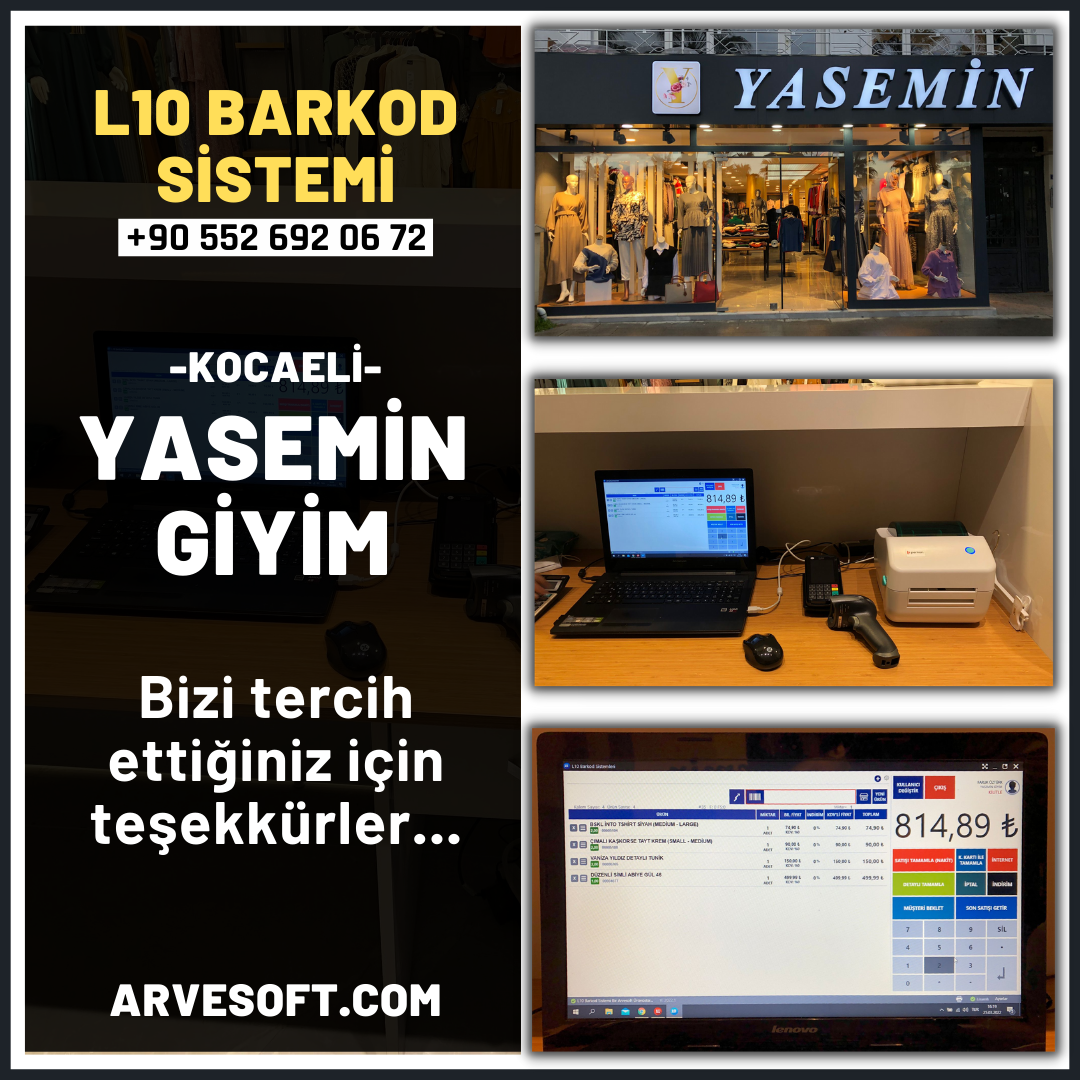


Advanced Systems
L10 Barcode Products
Make your sales via L10 Barcode and view your detailed reports via L10 Accounting. You can view reports with L10 Mobile when you are not at the workplace. Thanks to our integrated system, you will now be able to easily perform your accounting – sales transactions.
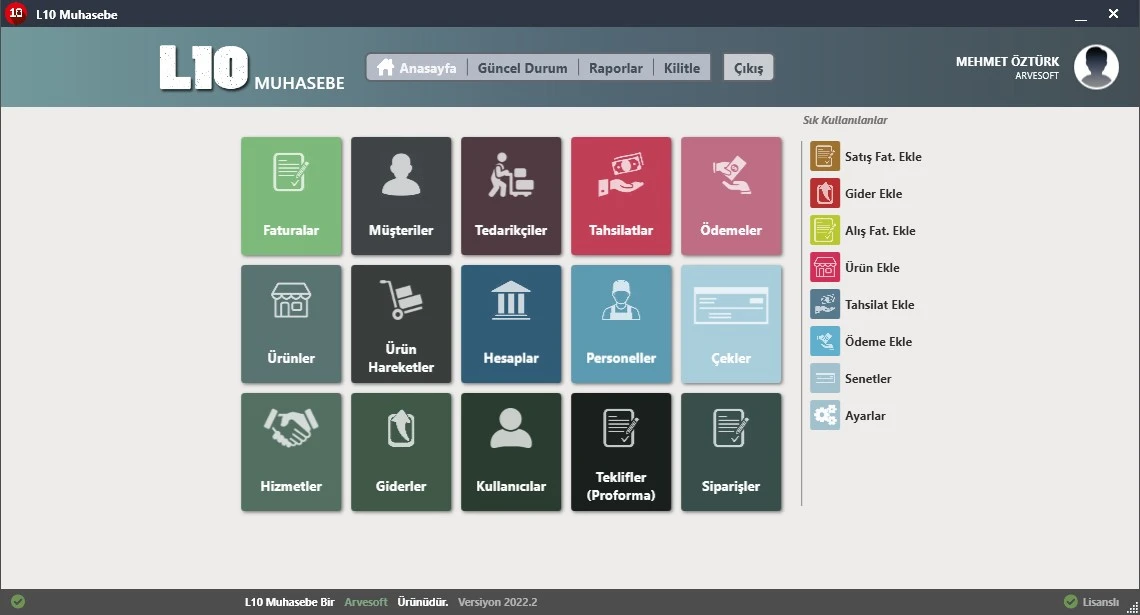
L10 Pre-Accounting Program
You can perform all accounting transactions of your workplace with L10 Pre-Accounting software. You can easily perform and view all your transactions with a single click.
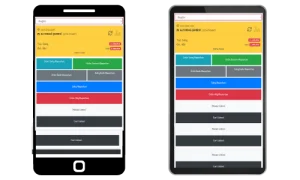
L10 Mobile Tracking App
Using the L10 Mobile application, you can view detailed reports of all branches of your company online and perform the transactions you want.
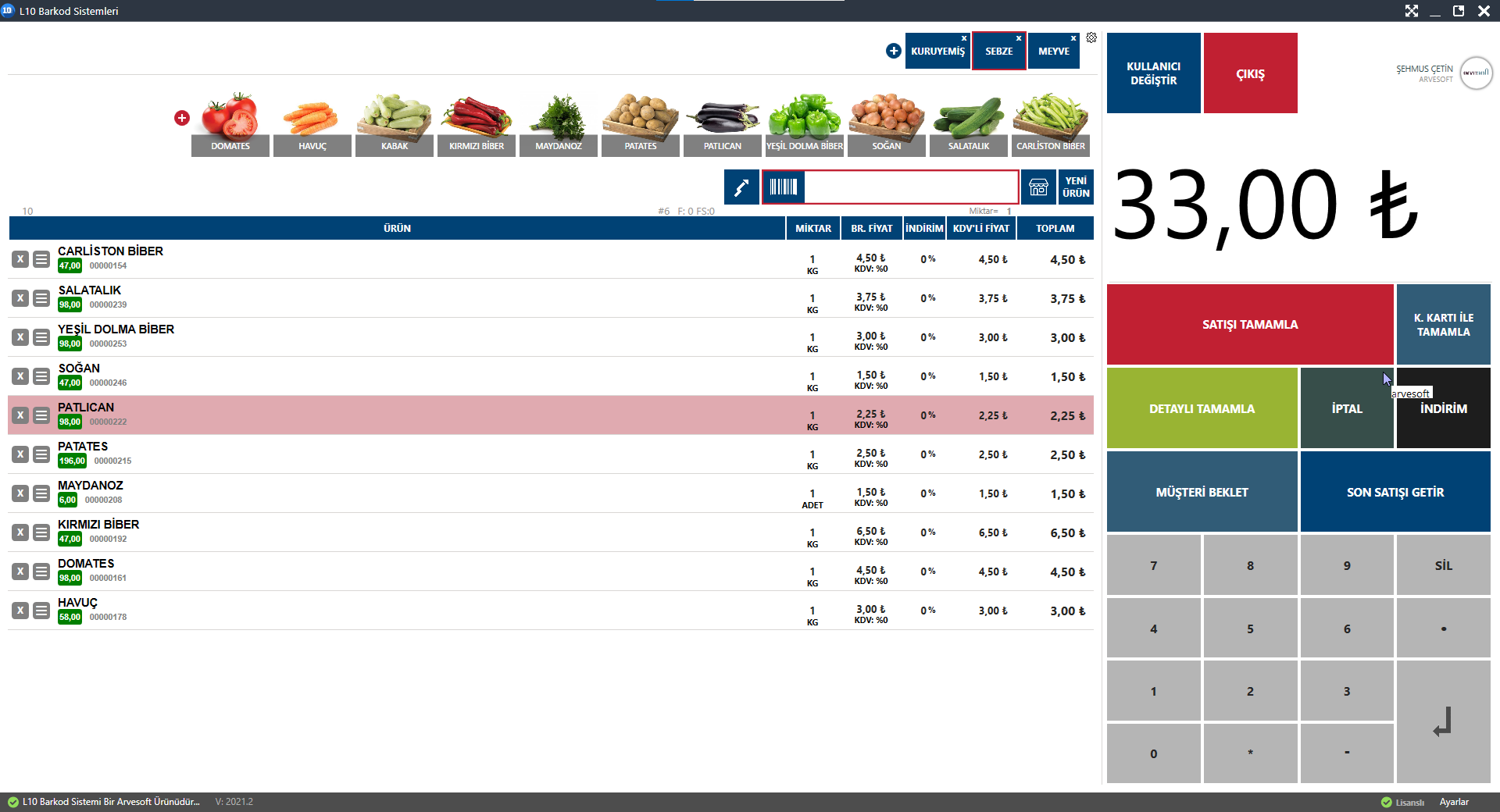
L10 Quick Sales Program
Using our L10 Barcode Quick Sales module, you can quickly realize all sales in your workplace. Thanks to its modern and useful interface, all your transactions are now under your control.
L10 Barcode Advanced All Features
On this road we set out to produce the best barcode program in the sector, we have created a program with all the features you are looking for functionally. Thanks to our program, which we have prepared completely according to the feedback we receive from our customers, you can easily handle all your transactions with one click.
Stock Tracking
Income and Expense Tracking
Invoice Tracking
Current Account Tracking
Order Tracking
Personnel Tracking
Cash Management
Check and Promissory Note Tracking
Detailed Reporting
Mobile Tracking
E-Invoice
E-Archive
User Friendly Interface
L10 Barcode Program General Features
L10 Barcode, the most advanced barcode system on the market, is here. With its valuable features, you will be able to easily perform all kinds of transactions.
Integrated with L10 Front Accounting
L10 Barcode software works in harmony with our other software, L10 Pre-Accounting. You can see detailed reports of all transactions you have made in L10 Barcode software in L10 Pre-Accounting software and create reports.
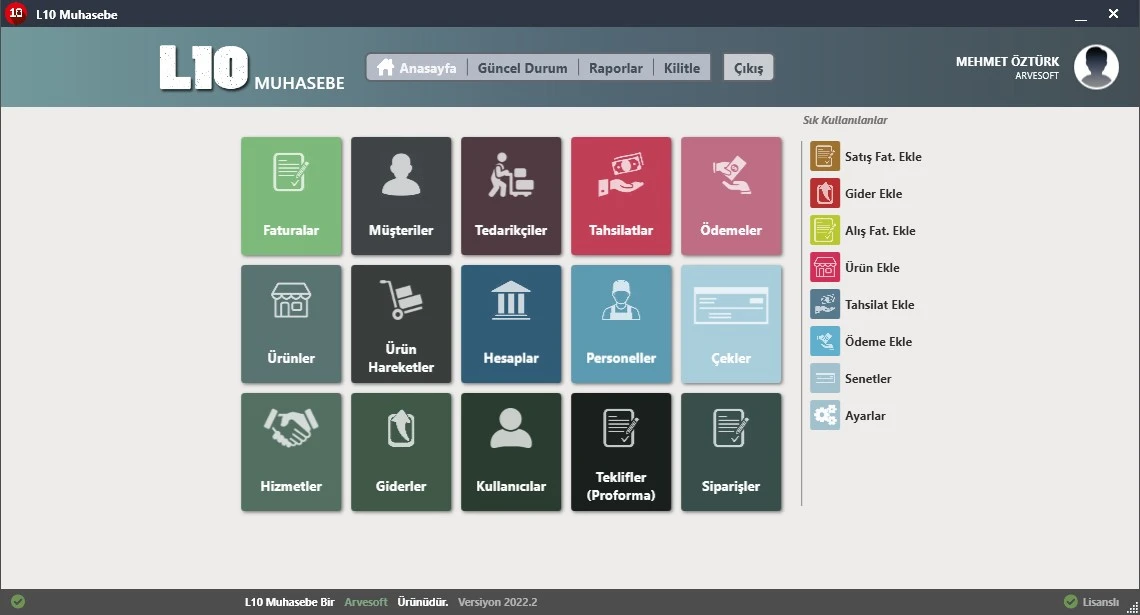
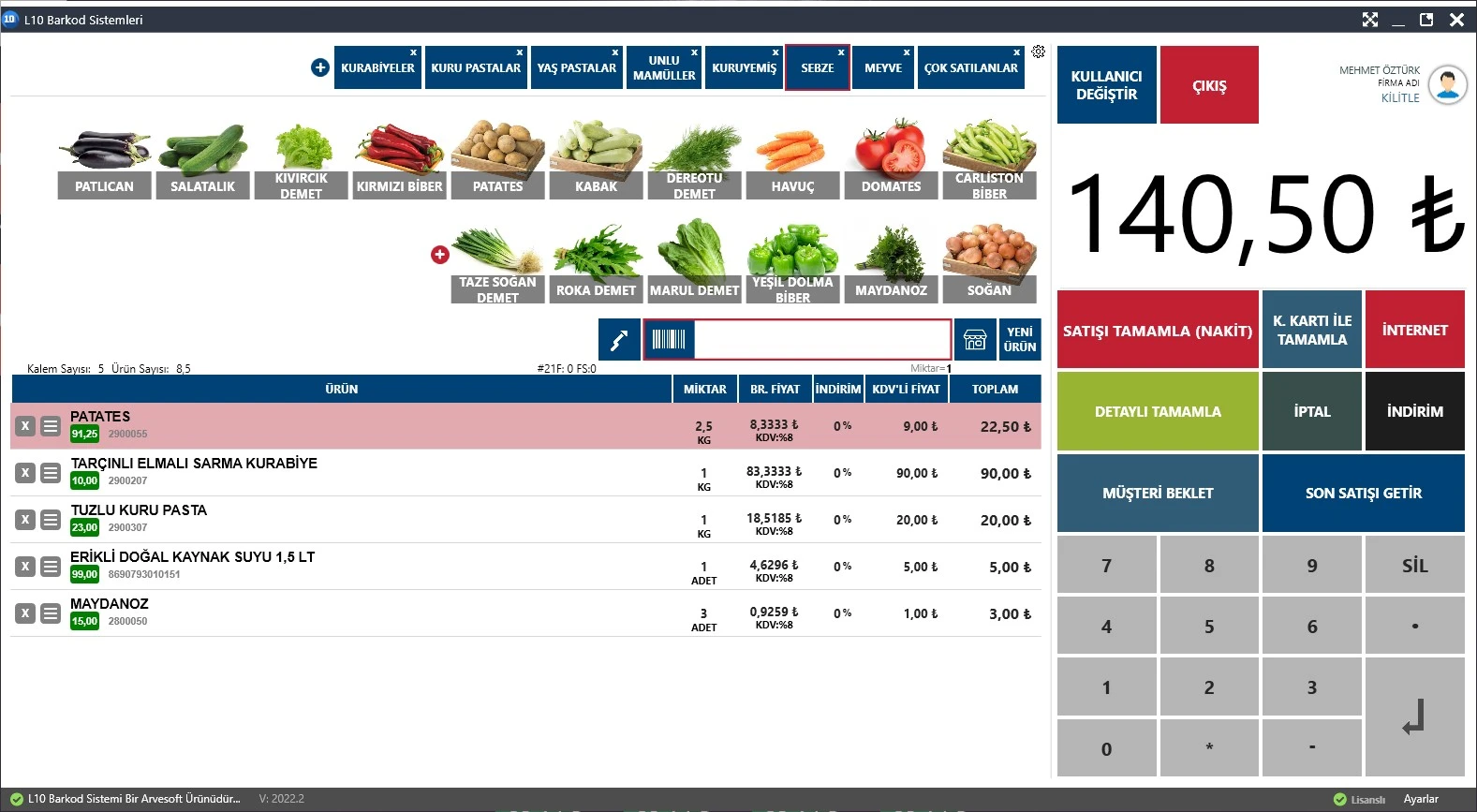
Modern and User Friendly Interface
L10 Barcode software is very elegant in interface and very easy to use. Users of all ages can learn the system quickly.
Thanks to its modern interface, you quickly become familiar with the software.
The software is produced by our company and all support is provided by our technical team. It works compatible with all computer screens.
Daily Reports
You can easily access the reports of the sales you have made during the day.
You can see the total value of cash sales, credit card sales and credit sales during the day in our reports.
You can also view Total Sales, Total Collections and Total Profit amounts in daily reports.
You can easily access sales reports, return reports, product-based sales reports and product-based return reports in Daily Reports.
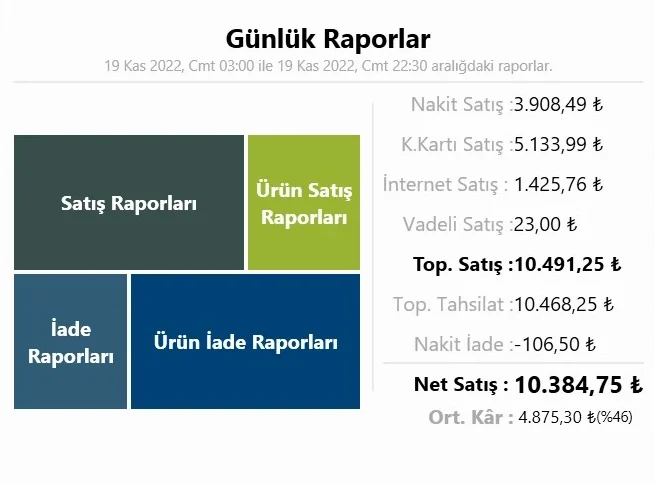

Change Calculation
L10 Barcode System automatically calculates how much money you need to give to your customer without the need to make any calculations during cash sales.
You can also enter the amount given by the customer by clicking on the buttons with money values.
Discount Application
With L10 Barcode System, you can apply special discounts to your customers during sales.
You can specify discount amounts in ₺ or percentage (%).
You can also optionally use the ready-made discount buttons that are automatically generated for each sale.
After applying a discount, you can change the discount rate or cancel the discount completely.
You can see the Total Price After Discount on the add discount page.

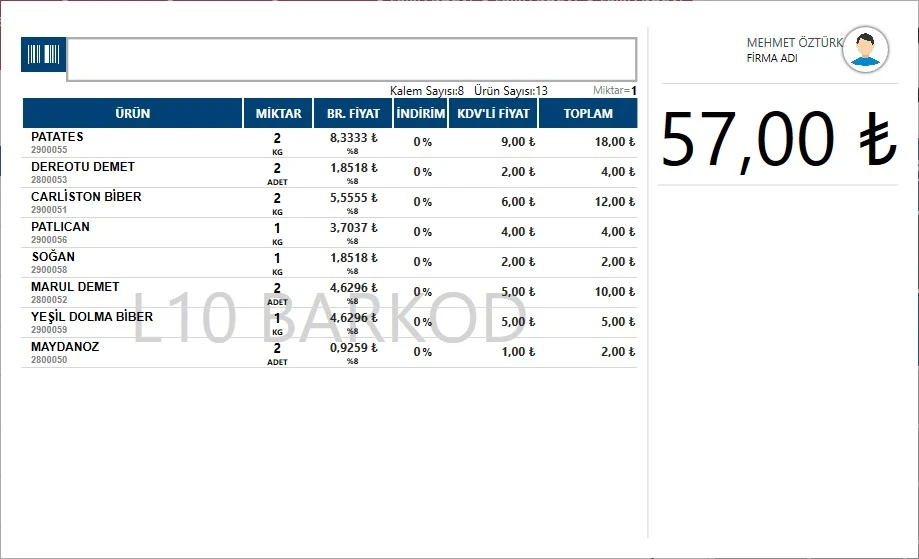
Customer Screen
With the Customer Screen feature, you can enable your customers to see the transactions you have made.
For example; you can make the products you have scanned appear on the customer screen with their quantity and prices.
Partial Payment - Different Payment Options
You can choose a single payment option or multiple payment options during the sale.
Example Case 1; It is possible to receive part of the fee you will collect in cash and the remaining part by credit card.
Example Case 2; You can take a part of the fee you will collect in cash and set the remaining part as deferred (debt).
You can also use Cash, Credit Card and Credit Sales Options together.
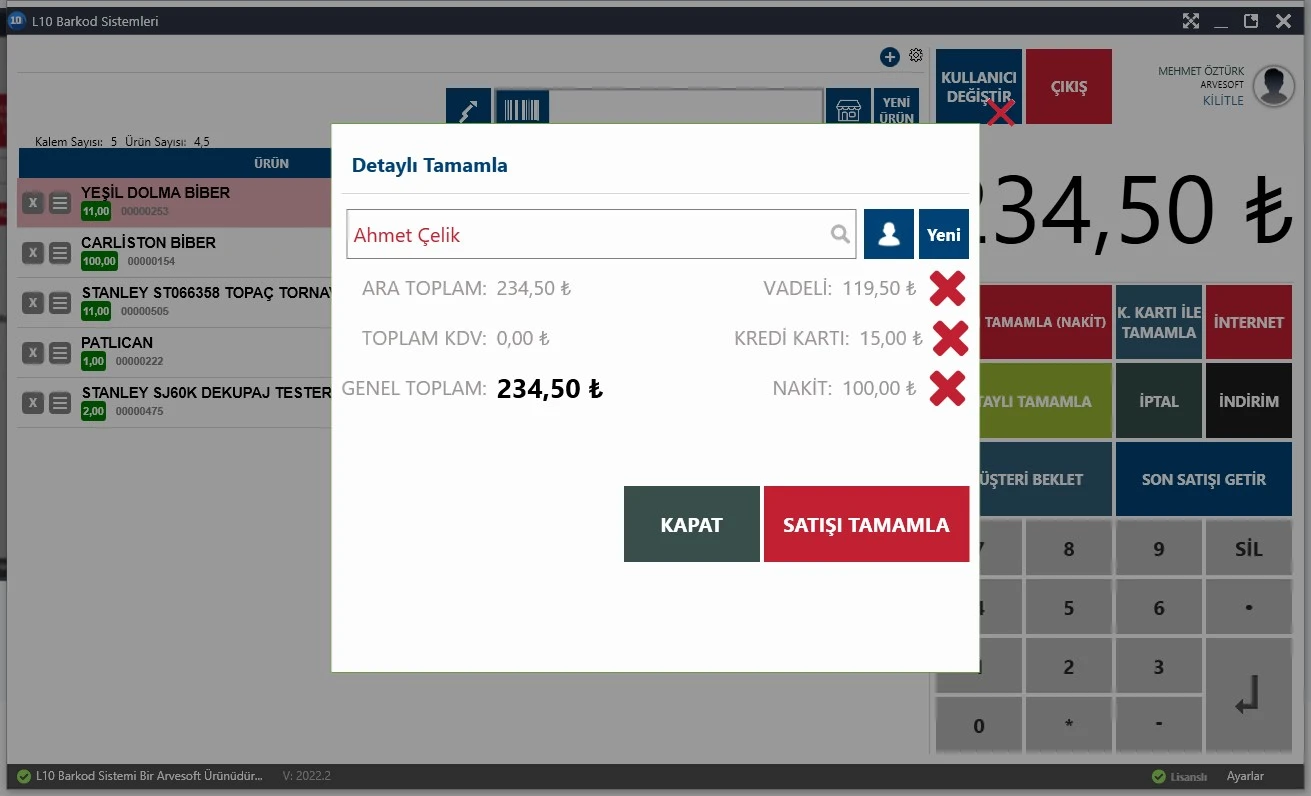

Term Sale
It is also possible to make sales by registering customers. If you are going to sell with debt, just search and select the customer name from the list.
If there is no customer record, you can easily create a new customer record and define it to the system by clicking the New button from the same screen.
Variant Module
With the Variant module, you can easily create different options of the same product. You can assign different features such as color, size, number, gender to your products.
You can also enter different values such as barcode number, stock code, stock quantity, purchase and sale prices of each product to be created.
Example Case; Let’s have a product called Men’s Shirt. Since this shirt may have different colors and sizes, it would be better to use the variant module. Each color matches with all sizes, resulting in a large number of products. If there are 3 colors and 5 size numbers, 3×5 results in 15 different products. Instead of adding these products one by one, we can add all our products in a shorter time by creating a variant product.
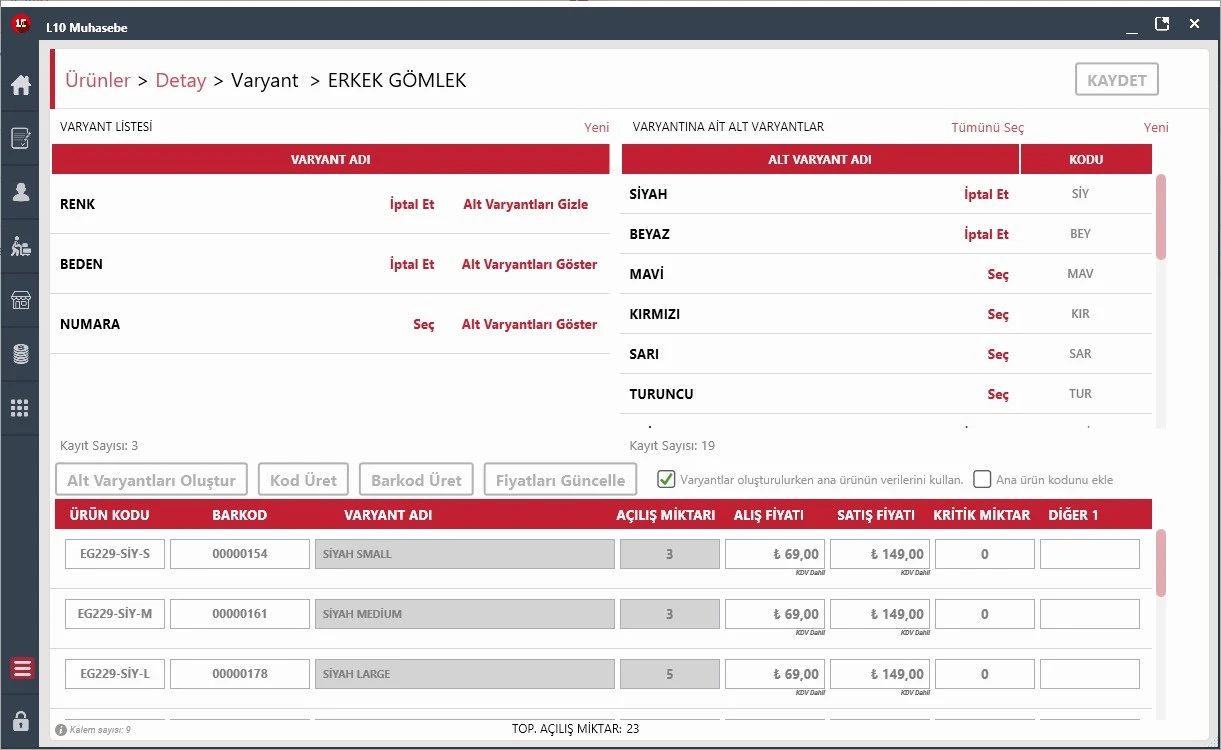

Customizable Shelf Labels
You can easily create shelf labels for your products. You can customize shelf labels as you wish. You can decrease or increase the size of the text on the shelf label. You can print multiple shelf labels on A4 or any other size paper.
Customizable Barcode Labels
You can easily print multiple barcode labels for the same product from the thermal barcode printer. You can see the price of barcode labels produced through the L10 barcode program by scanning them on the laser barcode machine. Barcode labels can be customized as you wish, you can change the barcode type. You can make the price of the product appear or not.

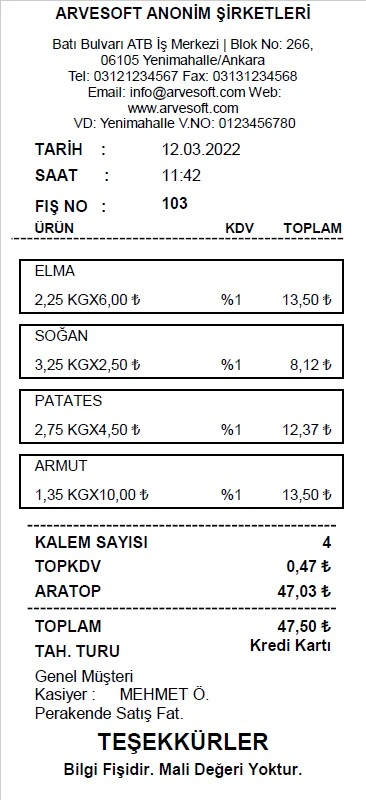
Customizable Information Receipt Templates
You can automatically print the information receipt to give to the customer after the sales made.
You can customize and design the information receipt to suit your business.
You can provide some information about your business on the information receipt. For example; Company Name, Company Address, Phone Number, Logo, etc.
You can ensure that the date and time of the sale as well as which cashier made the sale appear on the information receipt. You can see which products you have sold on the information receipt.
VAT and price information of the products are also available on the information slip.
You can set the information slip to be printed only for some sales.
Since there may be situations such as returns, each sale will have a different receipt number.
In summary, the following information can be found on the information receipt:
- Information about your company
- Sales Date and Time Information
- Receipt Number
- Name of Products Sold
- Price Information of Products Sold
- Quantity Information of Products Sold
- VAT Rate of Products Sold
- Number of Pens Sold
- Number of Products Sold
- Total VAT Amount
- Subtotal Information
- Total Price
- Payment Type / Collection Type
- Sales Personnel
- Sales Information
- Thank you Message
- Additional Notes
Batch Barcode Label and Shelf Label Printing
With L10 Barcode System, you can print the Barcode and Shelf labels of the products you have specified in bulk.
After determining how much to print for each product, you can print all labels from the printer with a single click.
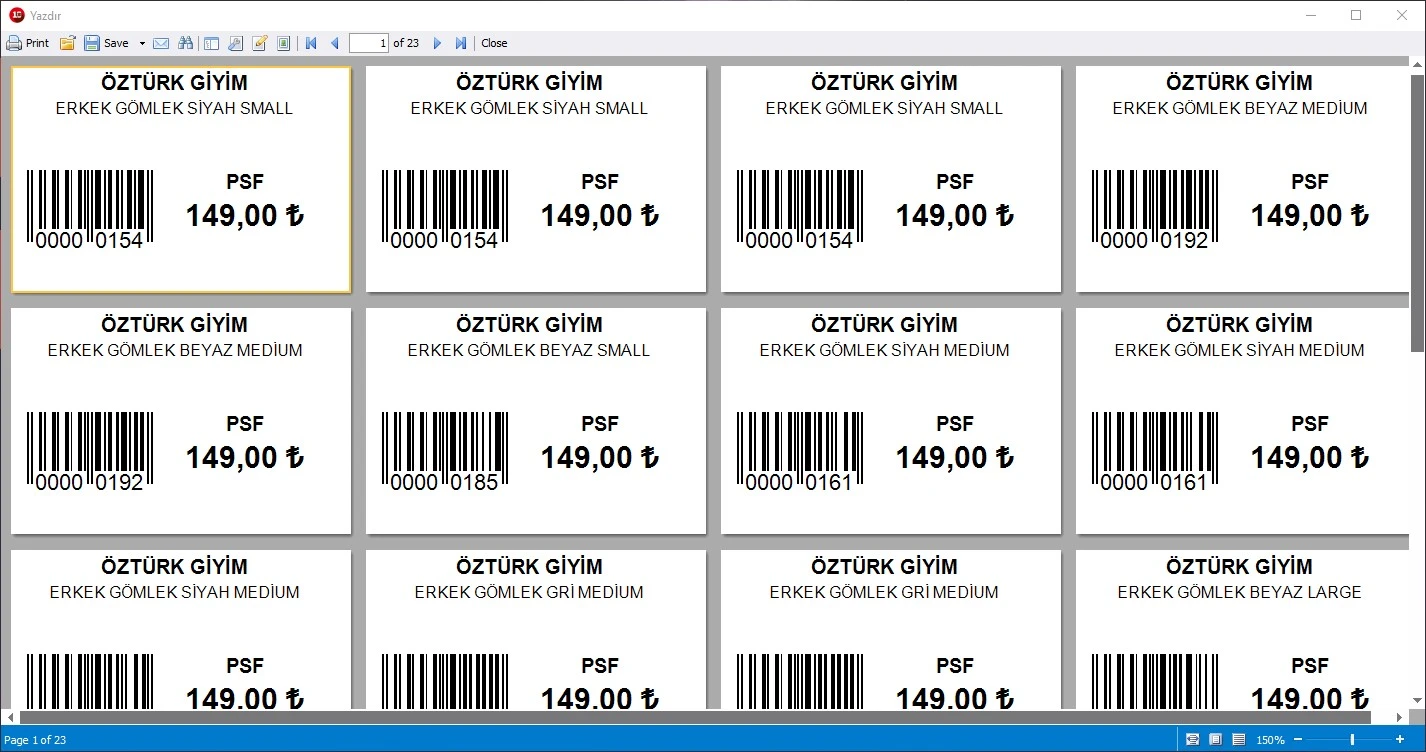
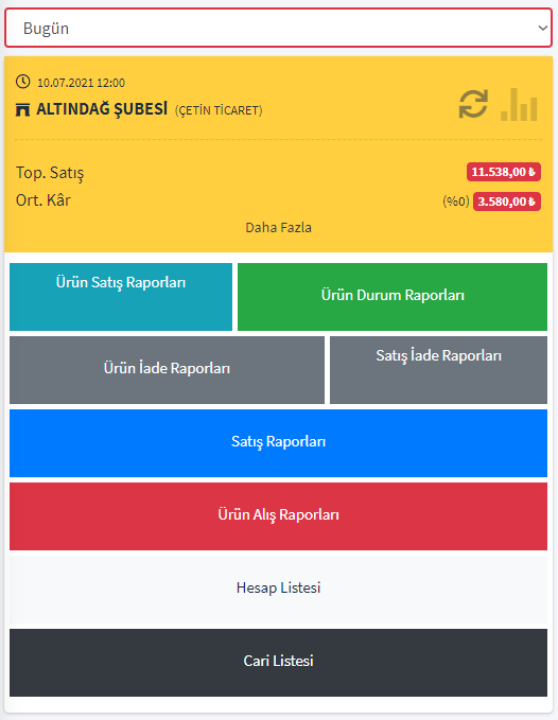
Job Tracking with L10 Mobile
L10 Mobile Business Tracking Application; It allows you to get information about sales and current situations when you are not at your workplace.
With the L10 Mobile application, you can track more than one business belonging to you. Or you can follow more than one branch of the same company.
In L10 Mobile application, you can see the amounts of Cash Sales, Credit Card Sales and Forward Sales separately.
In summary, you can access the following reports in L10 Mobile Application:
- Cash Sales
- Credit Card Sales
- Term Sale
- Total Sales
- Total Profit
- Product Based Sales Reports
- Product Based Status Reports
- Return Reports
- Buy / Sell Reports
- Account List
- Current List / Receivable - Payable Tracking
L10 Barcode Program Features - Frequently Asked Questions
You can view some of the questions we frequently receive from our customers in the section below. You can contact our support unit for your different questions.
A barcode system consists of two basic components: software and hardware. When choosing software, you need to pay attention to two things.
- The software is easy to use. If the software is difficult to use, it prevents you from using the software in the long run and brings boredom. You don’t want to use the system. Please click here to download and try the software for free.
- Having after-sales support and a support team. You can usually find a support team in companies that produce their own software. It is important to buy from the software manufacturer in this respect.
First of all, in order to use a barcode system, you need to have a computer and a barcode reader. The price varies according to the device (computer, reader, printer, scales, etc.) and modules you will purchase and our prices are suitable for the sector. Click to get barcode system price
Yes, you can request a return within 14 days of purchasing the barcode system.
Yes, there is a one-time payment for the license and you can use it for life.
After purchasing a license, you can get free remote support for 6 months.
There is an annual support fee of 300₺ per year, except for the free support operation period. This package is optional and not mandatory.
Barkod programı ara yüz olarak çok kolay olup hızlı bir şekilde öğrenirsiniz. Ek olarak Youtube kanalımız üzerinde yayınladığımız eğitim videolarını da izleyerek bu süreci hızlandırırsınız.
An informative meeting is held for our customers online by connecting to their computers and informing them about the program and general system operation from start to finish.
No, we need a computer to use the system. It can be a laptop, desktop or all in one touchscreen computer.
No, hundreds of our customers prefer our program because they are not satisfied with their existing software. In this process, we can easily transfer your products from the old software to the L10 Barcode program with the help of excel.
Yes, you can use the second-hand devices you have in our system.
L10 Barcode Specifications
L10 Barcode Systems are suitable for Market, Store, Buffet, Hardware, Deli, Nuts, Spare Parts, Butcher, Housewares, Cosmetics, Haberdashery and all other retail sectors.
You can contact us for free installation and demonstration.